
Win11 COM Ports Help:
Win11 does not provide COM port drivers. Online discussions describe how to add the needed COM port and driver to operate Versalent's RS232 (COM-based) configuration apps available on the Downloads page.
Win11 does not provide COM port drivers. Online discussions describe how to add the needed COM port and driver to operate Versalent's RS232 (COM-based) configuration apps available on the Downloads page.
Versalent Help

![]() Shopping Cart Help:
Shopping Cart Help:
The Versalent shopping cart is a pop-up cart so pop-ups must be enabled in your browser.
- Chrome offers settings to allow pop-ups on specific sites only -- you can quickly enable this site's pop-ups by right-clicking on the lock symbol in the
address bar (just left of 'https://www.versalent.biz'). Choose 'Allow' next to pop-ups and re-directs.
- Edge -- just like with Chrome, right-click on the lock symbol in the address bar (just left of 'https://www.versalent.biz'). Click on 'Permissions for this site' , then next to 'Popups and redirects' select ALLOW.
- FireFox .. Just to the left of the lock symbol (in the address bar) is a shield symbol. Left click it then click Protection Settings. Scroll down to Block Pop-Ups and click EXCEPTIONS next to it. Enter https://www.versalent.biz Click ALLOW, then SAVE.
PayPal also uses a pop-up window for processing the payment. If this pop-up fails to appear when you click the Checkout button, PayPal pop-ups must be allowed. Just as above, browse to https://www.paypal.com and right-click the lock symbol in the address bar and ALLOW popups for this site also .
Legacy Products:
Legacy products are available for purchase, however they are generally built-to-order so stock quantities will be low and delivery times may extend to several weeks. Please email for expected delivery date on any legacy purchase.

VERSALENT